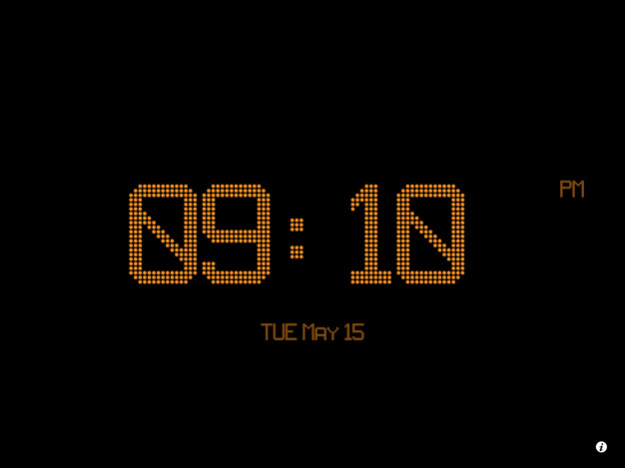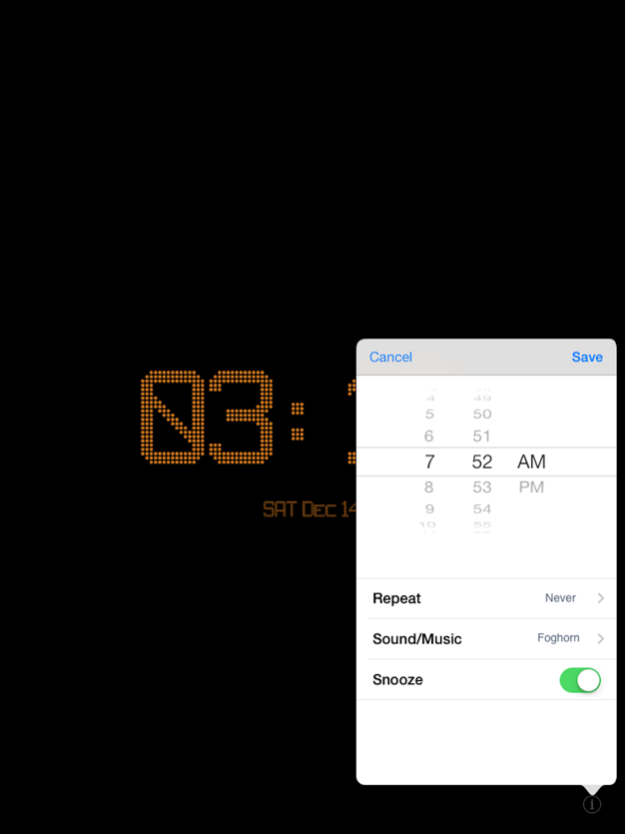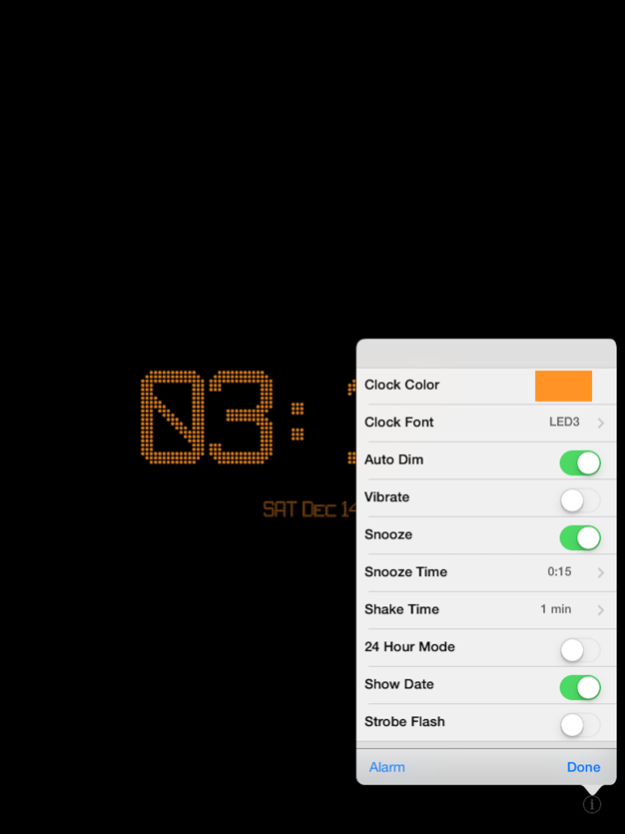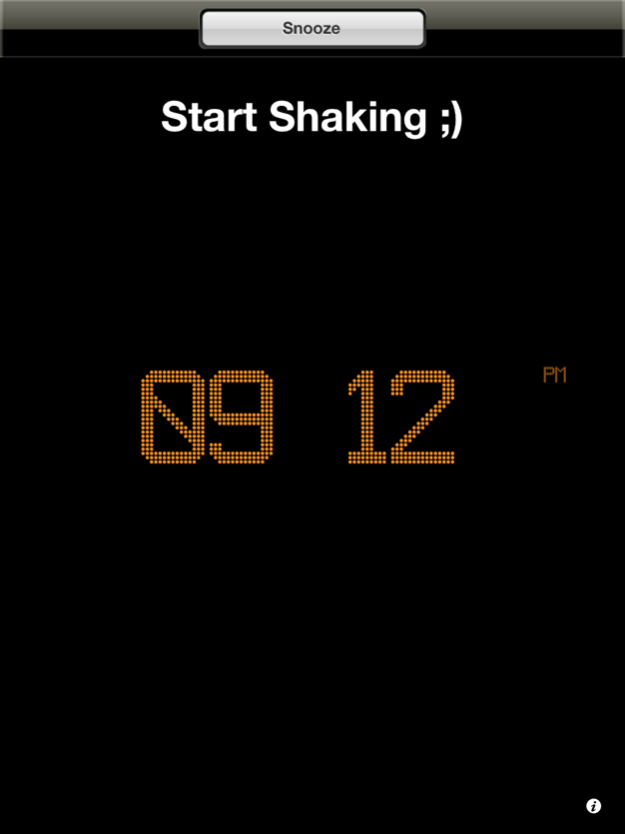Shake Awake 4.0
Continue to app
Paid Version
Publisher Description
Sleep through your alarm clock? Not anymore!
You need to shake it to turn it off!
- Do you have trouble waking up in the morning?
- As seen on TV!
Then you need Shake Awake! The alarm clock you need to shake to turn off!
A regular alarm will just wake up your brain, let Shake Awake wake up your whole body!
Works just like the built in alarm clock app except you set your shake time from 5 seconds to one minute!
Comes with built in rings or choose music from your itunes library!
also works as a night stand alarm clock, Shake Awake will display the time all night (or you can put it in dim mode).
READ ME
Remember you must leave the Shake Awake app running when you go to sleep or it won't go off in the morning. Turn on the auto-dim function in the settings if the light from the screen bothers you.
IMPORTANT
FEATURES:
— 24 or 12 hour time format
— 40 Alarms to choose from
— Or choose a song from Itunes
— Auto Lock Disable function
— Adjustable Snooze Time
— NEW - Strobe flash feature
— Turn the clock any color you choose from our custom built color picker
— Auto Dim mode for clock screen while you sleep
— Clock displays in vertical and horizontal modes
— Tap the screen in clock mode to see next alarm
— Set as many alarms as you want
— Display date on/off
Instructions
To change settings for Shake Awake, click the "i" in the bottom corner of the clock screen and on the "set alarm" screen click settings in the bottom left corner of the screen.
READ ME
Remember you must leave the Shake Awake app running when you go to sleep or it won't go off in the morning.
IMPORTANT
If you set Shake to "never" then you will just need to give the phone a quick shake to shut it off.
Also after you download it please click BrennanMoyMedia above to check out all of our other great apps.
Mar 26, 2020
Version 4.0
- Updated for iOS 13
- Updated for iPhone 11
About Shake Awake
Shake Awake is a paid app for iOS published in the Office Suites & Tools list of apps, part of Business.
The company that develops Shake Awake is BrennanMoyMedia. The latest version released by its developer is 4.0.
To install Shake Awake on your iOS device, just click the green Continue To App button above to start the installation process. The app is listed on our website since 2020-03-26 and was downloaded 20 times. We have already checked if the download link is safe, however for your own protection we recommend that you scan the downloaded app with your antivirus. Your antivirus may detect the Shake Awake as malware if the download link is broken.
How to install Shake Awake on your iOS device:
- Click on the Continue To App button on our website. This will redirect you to the App Store.
- Once the Shake Awake is shown in the iTunes listing of your iOS device, you can start its download and installation. Tap on the GET button to the right of the app to start downloading it.
- If you are not logged-in the iOS appstore app, you'll be prompted for your your Apple ID and/or password.
- After Shake Awake is downloaded, you'll see an INSTALL button to the right. Tap on it to start the actual installation of the iOS app.
- Once installation is finished you can tap on the OPEN button to start it. Its icon will also be added to your device home screen.